
Secure internet connection is paramount, Secure Shell is a cryptographic network protocol that is supported by Windows 10. Best SSH Clients have some common features. As a secure remote terminal paid tool, SSH Client password storage system is encrypted, it stores connection settings. you can try the free trial and multiple sessions would be opened.
Here are the most popular SSH connection managers and top 17 SSH Clients for Linux & Windows.
1. PuTTY
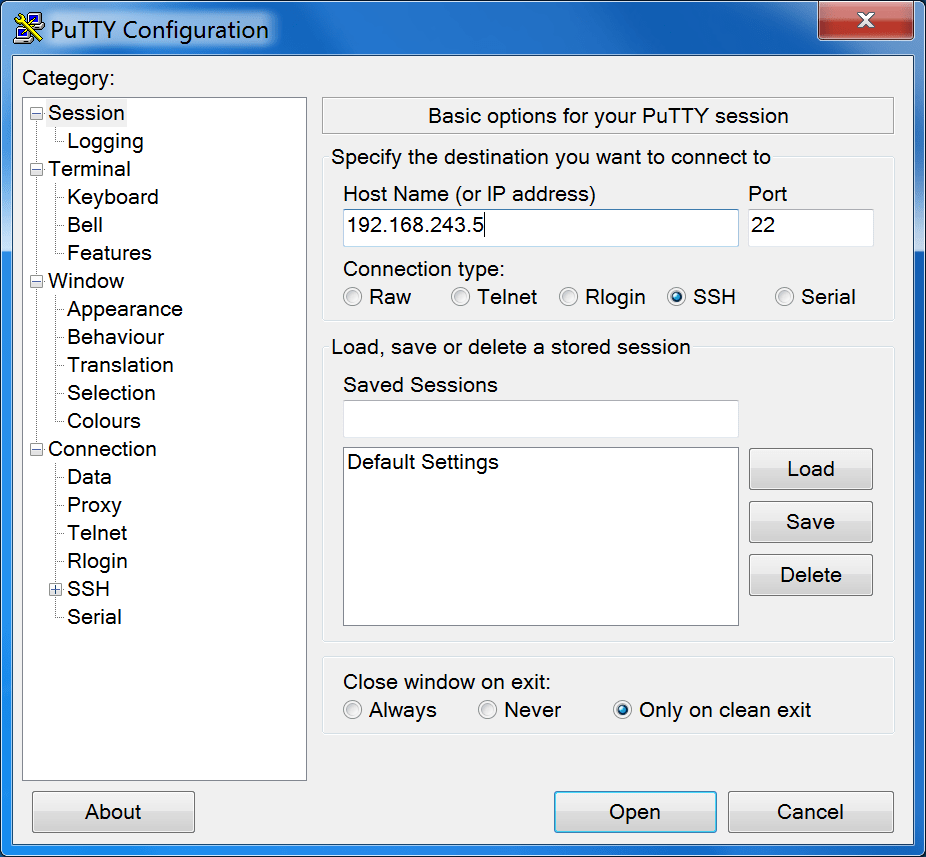
With PuTTY open and free SSH client and Telnet source, you can run secure remote network sessions. this tool can be used for Windows, Linux and Mac. With SSH protocol, transfer file tool would be authenticated. also your connection details would be saved with PuTTY, so you won’t have to reconnect every time you need to log in.
PuTTY advantages and Deficiencies
PuTTY is a free SSH client, telnet and Rlogin for PCs running Microsoft Windows. It is used to access an account on a Unix or other multi-user system from a PC. Here are the advantages:
- PuTTY is free and open source.
- It supports network protocols like SSH, Telnet, Rlogin and raw socket connection.
- Works on 32-bit and 64-bit clients.
- saveing session configurations, logging, and proxy settings.
- Light and easy to use.
- It gives a user friendly and simple interface
- Supports SSH1 and SSH2 protocols
- Suitable for all screens.
- Has a lot of connecting options.
- Doesn’t require setup.
PuTTY Deficiencies
As well as the advantages; it also has some disadvantages too:
- It doesn’t support session tabs.
- Doesn’t have much advanced features.
- Won’t be perfect if you need to connect to too many devices
- Lacks credential saving.
2. Solar PuTTY
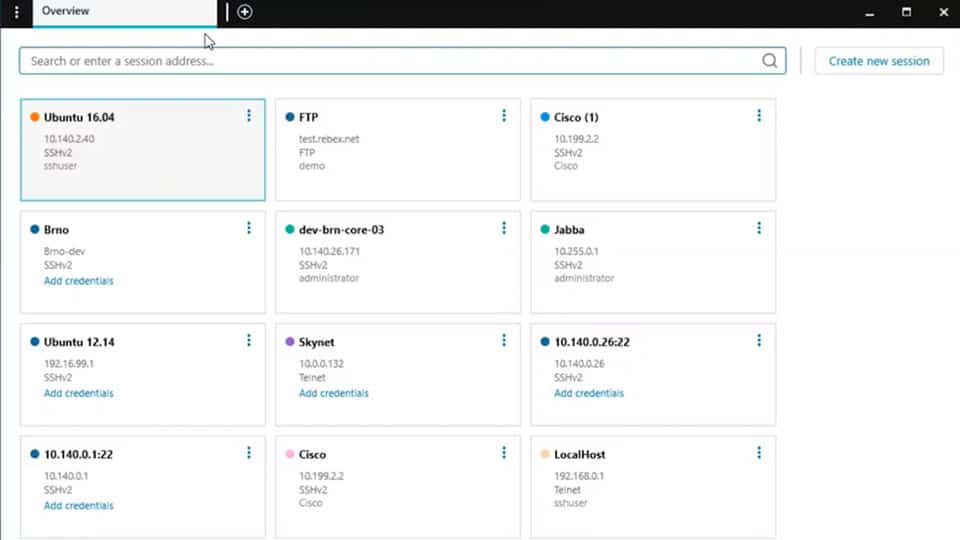
Solar-PuTTY is a free tool with more advanced features than PuTTY, it can manage remote sessions professionally so you can connect to any server or device for windows. Also your sessions would be saved, so you could find all your previous sessions easily. You can also save credentials or sessions keys.
Solar PuTTY Advantages
Solar-PuTTY has over 1200 application performance monitoring templates, here are more advantages:
- It’s a free source.
- Supports SSH, SCP and SFTP.
- By stored and updated credentials, it can auto reconnect and auto login.
- Secure file transfer with SFTP and SCP.
- Secure password storage.
- Simple and easy to use UI.
- Storing connection settings.
- Quick access and configuration by saved and secure credential storage.
- Can manage multiple open sessions.
- Supports on-off connections.
- Easy to use and install GUI (Graphical User Interface).
- Automatically reconnect when connections get Interrupted.
- Organized connections, sessions, and groups.
- SFTP file transfer.
Solar PuTTY Deficiencies
Although Solar PuTTY is a recommended SSH Client, it has some disadvantages:
- Not designed for new users.
- Only available for Windows.
3. KiTTY
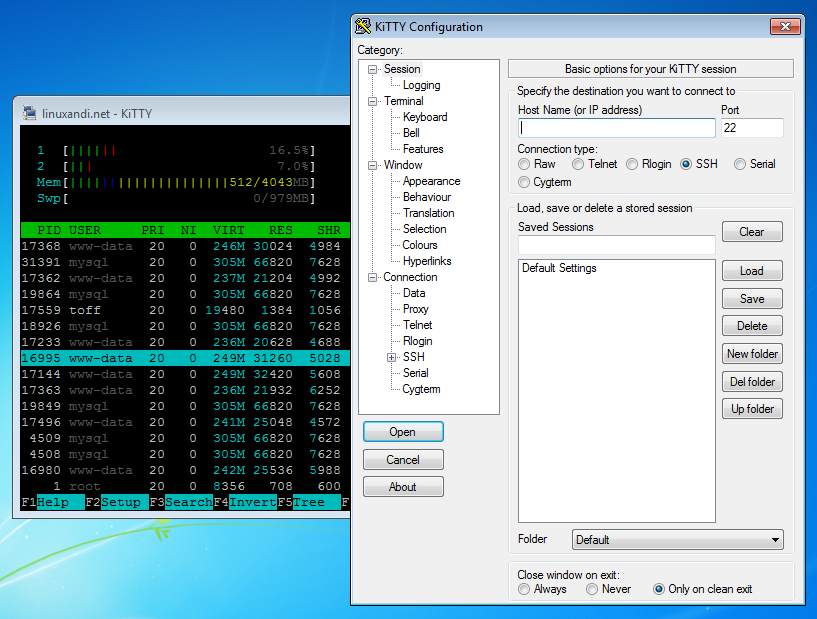
KiTTY is a SSH Client open source developed by 0.71 PuTTY version, designed for Windows and written in C language. It allows you to log in automatically when you create scripts. With the original PuTTY features, KiTTY has auto password feature, you can also connect automatically to Telnet and SSH servers, run remote sessions over a network, quick duplicating sessions. So, KiTTY is PuTTY but with more advanced features.
KiTTY Advantages
KiTTY allows you to run orders to remote devices’s command line, and manage their shortcuts with defined orders. Here are the most features:
- Free and open source.
- Auto connections.
- User-friendly interface.
- It has a chat system and a text editor.
- Stores passphrases without security problems.
- Filters sessions and has ‘send to the tray’ icon for each session.
- You can run saved scripts on a remote session.
- Port knocking sequence handling
- Can be integrated with pscp.exe and WinSCP
KiTTY Deficiencies
Although KiTTY helps you to perform local, dynamic, and remote port forwards and tunnels, it also has some disadvantages:
- KiTTY has primitive interface like PuTTY.
- Only available for windows.
4. OpenSSH

OpenSSH is a free tool helps you to login remotly with SSH protocol with encrypted traffic to secure your data. Applies to Windows Server 2022, Windows Server 2019 and Windows 10. An OpenSSH-compatible client can be used to connect to Windows Server and Windows client devices. It provides secure access to remote system administration. Can be used by Linux administrators to manage remote systems.
Install OpenSSH for Windows
OpenSSH can be installed on Windows Server 2019 and Windows 10 devices. To install the OpenSSH components:
- Open Settings, select Apps, then select Optional Features
- Scan the list to check if OpenSSH is not installed. Choose ‘Add a feature’ at the top of the page.
- Find OpenSSH Client, then select Install
- Then Find OpenSSH Server, and select Install
- Once setup is completed, return to Apps and Optional Features and OpenSSH will be listed.
5. mRemoteNG
mRemoteNG is a shortcut for multi Remote Next Generation connection manager. With this tool, you can manage multiple diverse connections with remote systems. Including Remote Desktop Protocol (RDP), Virtual Network Computing (VNC), Secure Shell (SSH).
mRemoteNG Advantages
mRemoteNG is a fork of mRemote. Here are the best added features:
- Opens multiple sessions.
- Lightweight GUI.
- Stores secure credentials.
- External tools can be added like tracert, ping, or WinSCP.
- Free and open source.
- Encrypted files.
- Can be extended by using some other tools.
- Easy export, import and organize connections in an XML file.
- Clean interface.
- Multiple protocol sessions.
- Easy switch between connections and each opens in a new tab.
mRemoteNG Deficiencies
Although mRemoteNG has a simple function and powerful tabbed interface, you should know that:
- Adding many connection destinations may cause a crowded
- interface.
6. Bitvise
Bitvise is SSH server supports secure file transfer and terminal shell access for Windows. It also supports unlimited connections on Windows versions. Comparing to other SSH/SFTP servers, it’s easy to install and setup. By using integrated proxy, it lets you have secure remote entrance via GUI and Console with scripted connections by allowing port forwarding.
Why should you use Bitvise?
As well as PuTTY features, Bitvise has some additional features:
- You can use either the free or paid version.
- Easy to install and use on Windows (32-bit and 64-bit) versions.
- User friendly interface.
- Supports unlimited user connections.
- Auto reconnect.
- Highly speed file transfer.
- Supports Virtual accounts.
- Remote Desktop tunneling and Graphical SFTP file transfer.
- Port forwarding and single-click remote forwarding.
- Run commands through the terminal console.
- Can create an FTP-to-SFTP bridge.
- Compile with HIPAA, FIPS, and PCI requirements.
Bitvise Deficiencies
Although Bitvise is almost perfect for windows users, it has some flaws:
- Bitvise SSH client manager only availiable for personal use, (A paid version is available).
- It may take some time to Find menu items and accustome to the GUI.
7. SecureCRT
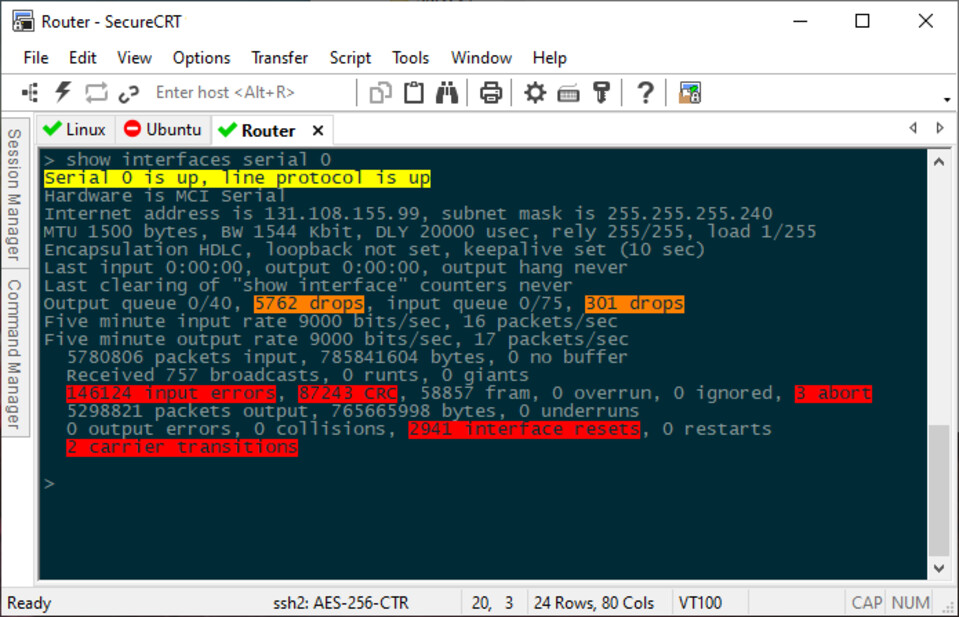
SecureCRT is an SSH Client for windows, Mac and Linux. Provides secure remote access, file transfer, and data tunneling. Also provides rock-solid terminal emulation for computing professionals. Raises productivity with advanced session management and many ways to save time and streamline repetitive tasks and more features like:
- 30 days free trial.
- Provides tabbed, multi, tiled, and cloned sessions.
- Supports SSH1, SSH2 protocols, Telnet, Rlogin, TAPI, Serial and RAW.
- Can access recent session list.
- Apility to customize session appearance and colours.
- Stores sessions and credentials.
SecureCRT Deficiencies
Here are some deficiencies of SecureCRT:
- Not completely free.
- It sometimes lags.
Please contact us to help you find the right solution for your organization.
- TAGS:
- SSH CLIENTS
COMMENTS (0)
The list of comments is empty