
As a gamer, you know the importance of having a fast and reliable internet connection. One factor that can significantly impact your gaming experience is the DNS server you use. DNS (Domain Name System) servers are responsible for translating domain names into IP addresses, allowing your device to connect to the internet. Using the wrong DNS server can lead to slow loading times, lag, and even disconnections. Therefore, in this article, we'll take a look at some of the best DNS servers for gaming.
DNS Servers features
DNS servers are the backbone of the internet. They are responsible for resolving domain names into IP addresses, enabling users to access websites and services. DNS servers come with a range of features that make them highly effective and efficient. In this article, we will explore some of the key features of DNS servers.
Load Balancing
Load balancing is a critical feature of DNS servers. It ensures that requests are distributed across multiple servers, preventing any one server from becoming overwhelmed with traffic. Load balancing improves the reliability and performance of DNS servers, as it helps to distribute the workload evenly among multiple servers.
Caching
Caching is another important feature of DNS servers. When a user makes a request to a DNS server, the server stores the result in its cache. The next time a user requests the same information, the server can provide the information from its cache, rather than performing a new lookup. Caching improves the speed of DNS lookups, as the server can quickly provide the information without having to perform a new lookup.
DNSSEC
DNS Security Extensions (DNSSEC) is a security feature that adds an extra layer of protection to DNS servers. It uses digital signatures to ensure the authenticity and integrity of DNS responses. DNSSEC prevents attackers from intercepting or modifying DNS requests, protecting users from phishing attacks and other security threats.
Anycast
Anycast is a feature that enables multiple servers to share the same IP address. When a user requests information from a DNS server, the request is sent to the nearest server using the same IP address. Anycast improves the performance of DNS servers, as it ensures that requests are directed to the closest server, reducing latency and improving response times.
Geo-Location
Geo-location is a feature that enables DNS servers to identify the location of a user based on their IP address. This information can be used to provide location-specific content, such as language, currency, or promotions. Geo-location can also be used to direct users to the nearest server, improving performance and response times.v
Best DNS Servers For Gaming

DNS servers are responsible for translating domain names into IP addresses, allowing your device to connect to the internet. However, not all DNS servers are created equal when it comes to gaming. Some DNS servers can provide faster and more stable connections, leading to a better gaming experience. Here are some of the best DNS servers for gaming:
1. Google DNS
Google DNS is one of the most popular DNS servers, and for a good reason. It's fast, reliable, and easy to set up. With Google DNS, you can expect faster loading times, reduced lag, and improved overall performance. Google DNS is also known for its security features, as it can detect and block malicious websites. To use Google DNS, you need to change your DNS settings to 8.8.8.8 and 8.8.4.4.
2. Cloudflare DNS
Cloudflare DNS is another excellent choice for gamers. It's fast, secure, and has low latency, which makes it ideal for online gaming. Cloudflare DNS also has a built-in security feature called DNS over HTTPS, which encrypts your DNS requests, making it harder for hackers to intercept them. To use Cloudflare DNS, you need to change your DNS settings to 1.1.1.1 and 1.0.0.1.
3. OpenDNS
OpenDNS is a free DNS service that provides fast and reliable internet connections. It's easy to set up and offers a wide range of security features, such as blocking malicious websites and phishing attempts. OpenDNS also has a content filtering feature, which allows you to block specific websites or categories. To use OpenDNS, you need to change your DNS settings to 208.67.222.222 and 208.67.220.220.
4. Comodo Secure DNS
Comodo Secure DNS is a DNS service that offers fast and secure internet connections. It has a built-in malware detection feature that blocks malicious websites and protects your device from malware and viruses. Comodo Secure DNS also has a content filtering feature, which allows you to block specific websites or categories. To use Comodo Secure DNS, you need to change your DNS settings to 8.26.56.26 and 8.20.247.20.
5. Quad9 DNS
Quad9 DNS is a DNS service that focuses on security and privacy. It has a built-in malware detection feature that blocks malicious websites and protects your device from malware and viruses. Quad9 DNS also has a content filtering feature, which allows you to block specific websites or categories. To use Quad9 DNS, you need to change your DNS settings to 9.9.9.9 and 149.112.112.112.
How Does DNS Servers Work?
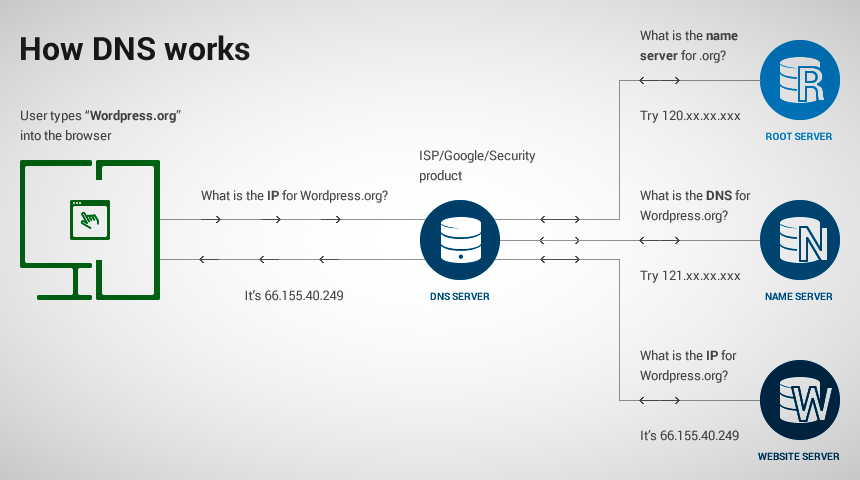
DNS servers are essential for connecting to the internet and accessing websites or online gaming services. These servers translate domain names into IP addresses that computers can understand, allowing them to connect to the appropriate server or website.
When it comes to online gaming, DNS servers are particularly important because they help players connect to game servers and communicate with other players. Gaming DNS servers work by resolving the domain names of game servers and translating them into the corresponding IP addresses. When a player connects to a game server, their computer sends a request to the DNS server, which looks up the IP address associated with the server's domain name. Once the IP address is found, the player's computer can connect directly to the game server and start playing.
In addition to resolving domain names, gaming DNS servers also help improve network performance and reduce lag. By using a high-quality DNS server, players can reduce the time it takes to connect to game servers and improve their overall gaming experience.
In conclusion, choosing the right DNS server can significantly improve your online gaming experience. While there are many DNS servers available, the above servers are some of the best for gaming. They offer low latency, high-speed performance, and a range of security features that protect against cyber threats and attacks.
- TAGS:
- DNS SERVERS
- GAMES
- GAMING
COMMENTS (0)
The list of comments is empty