
Rebuilding a VPS operating system can be a time-consuming process, but it's a great way to optimize your server environment and ensure that your VPS is working at its best. By following these steps, you can successfully rebuild your VPS operating system and get back to using it in no time.
How To Rebuild VPS Operating System?
To rebuild VPS operating system, you can follow these steps:
1. Backup your data
Before you start the rebuild process, make sure to backup all your important data and files. This is to ensure that you can restore the data after the rebuild process is completed.
2. Choose a new operating system
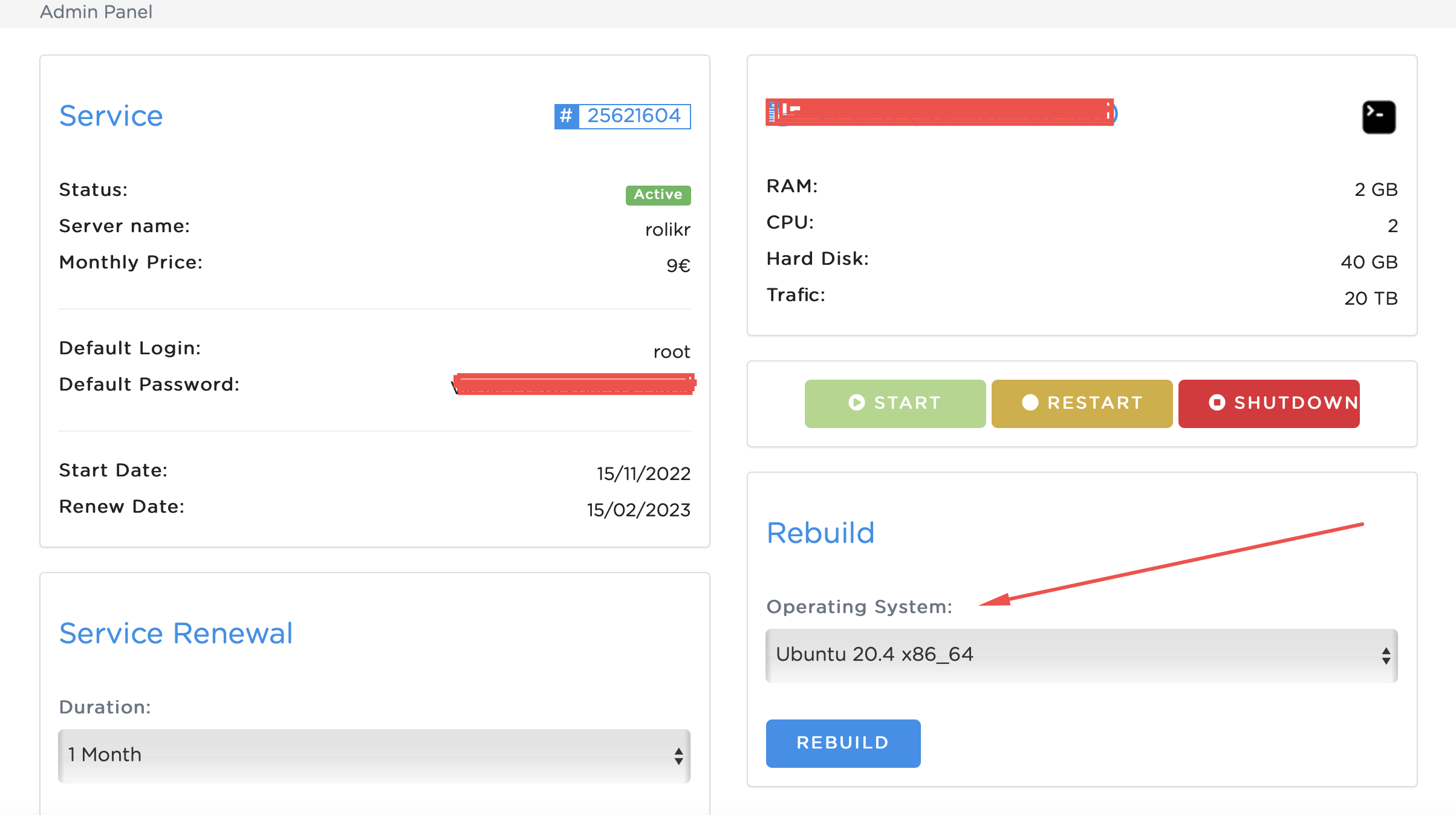
Select a new operating system that you want to install on your VPS. You can choose from a variety of operating systems including Ubuntu, CentOS, Debian, and others.
3. Reinstall the operating system
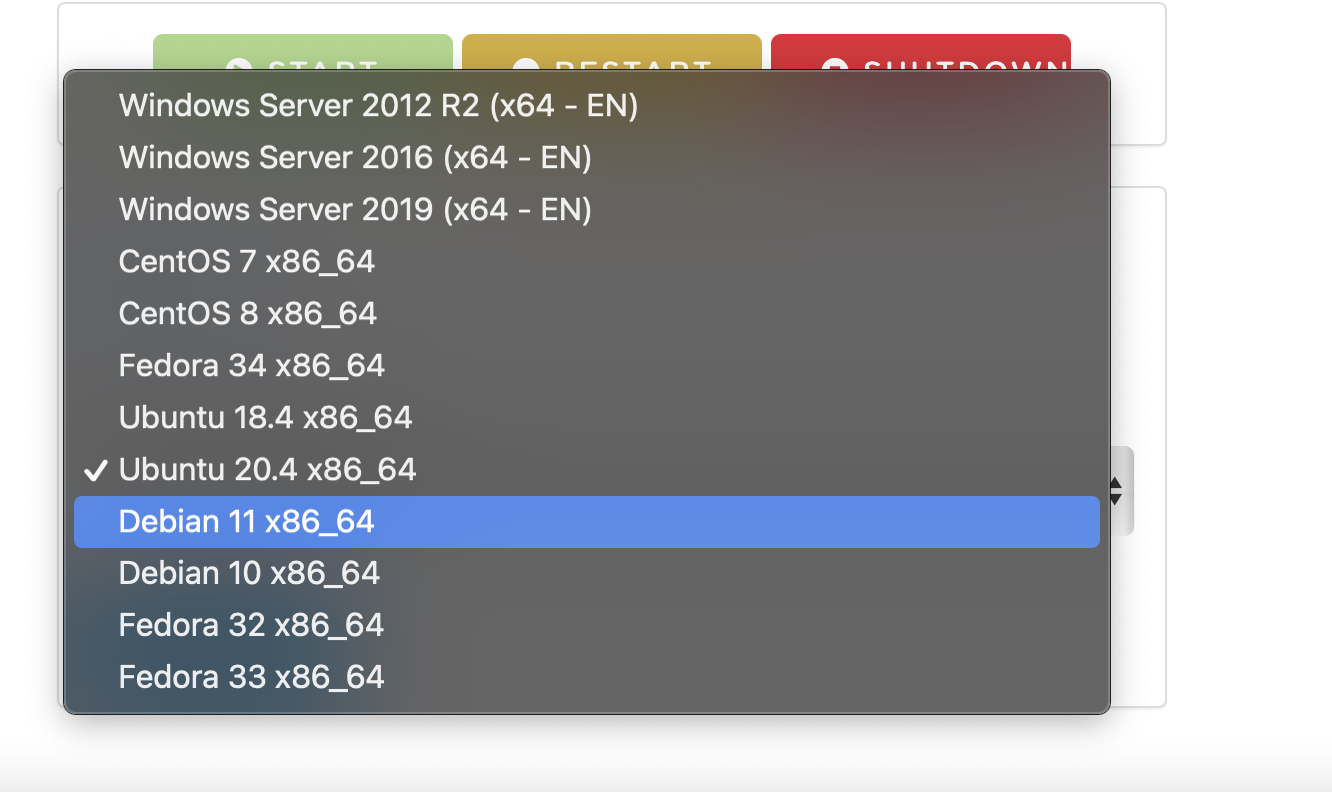
Reinstall the operating system using the control panel provided by your VPS hosting provider or using a bootable ISO image. The exact process of reinstalling the operating system may vary depending on the provider and operating system you have chosen.
4. Configure the operating system
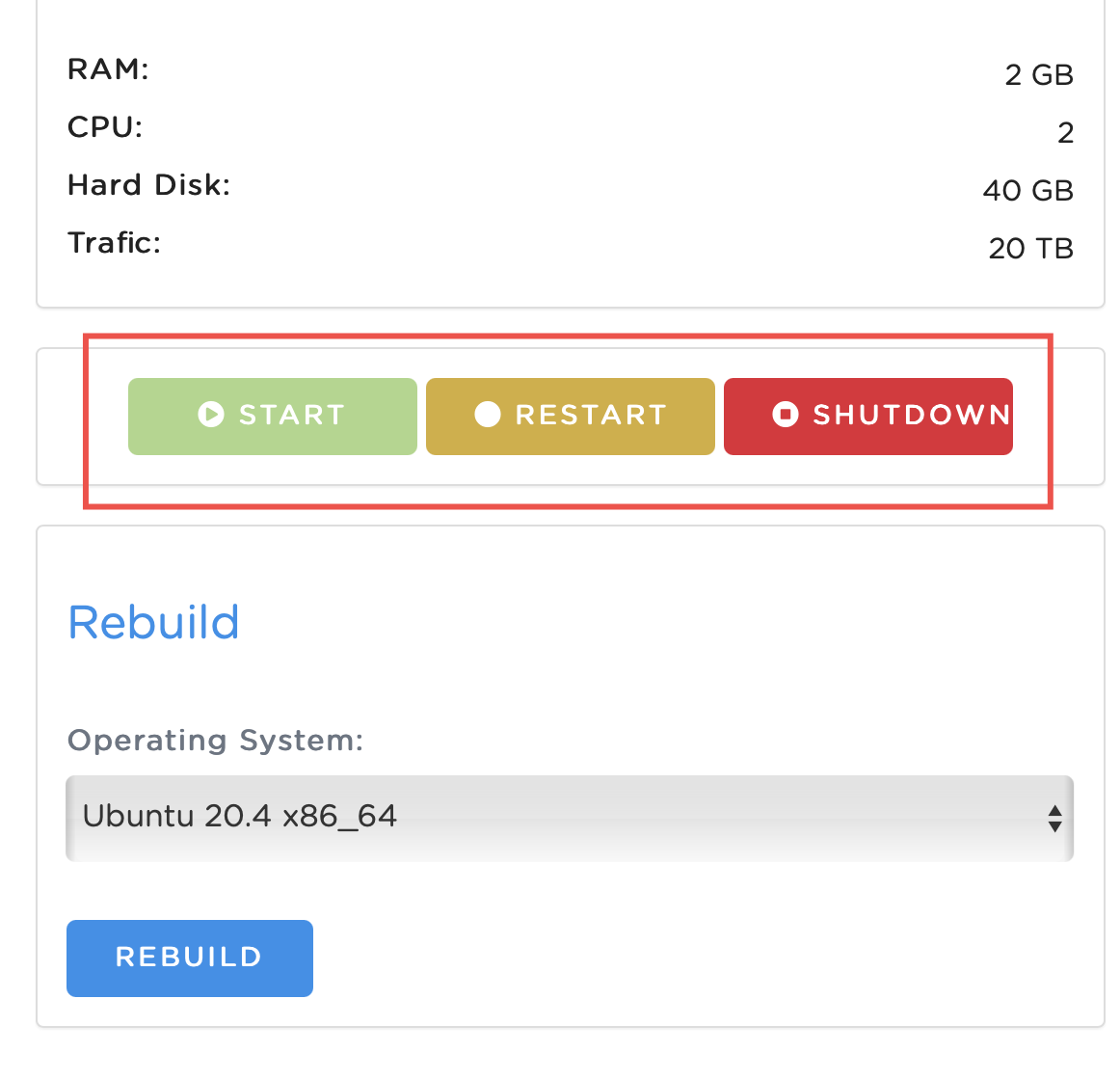
After the reinstallation is complete, configure the operating system settings such as network settings, firewall rules, and other security settings.
5. Restore your data
Finally, restore your data from the backup that you took before the rebuild process.
Rebuilding VPS OS depends on the VPS provider and operating system you are using. We recommend to follow the previous instructions provided by our VPS hosting or consult our support for specific guidance.
COMMENTS (0)
The list of comments is empty