
Learn how to buy VPS Hosting, in this article we will give you details about how to make an order in VPSCHAIN step by step.
How To Buy VPS Hosting in VPSCHAIN?
After Register in VPSCHAIN website, follow these steps:
1- At the top right of the screen, click on "ORDER".
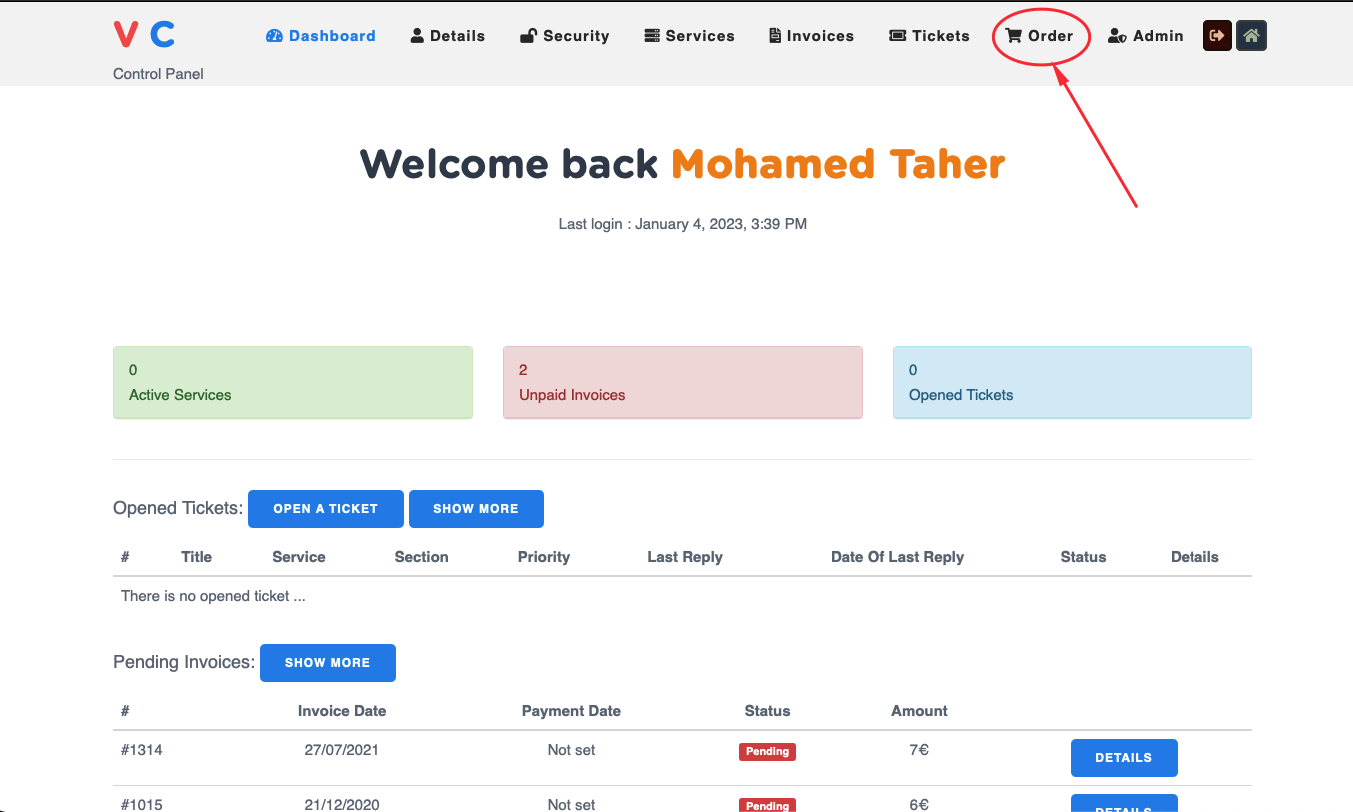
2- Choose the suitable plan for you.
After choosing your plan, click on "ORDER NOW"
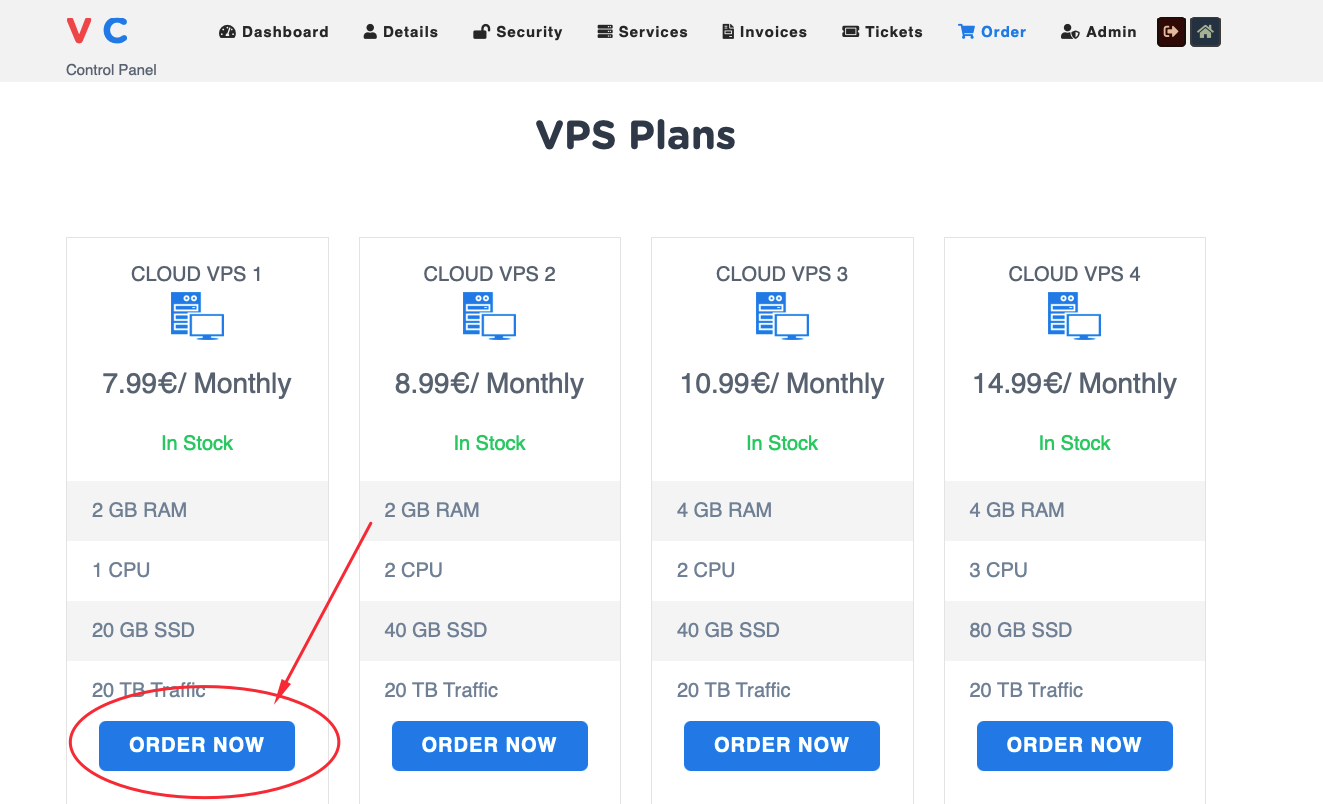
3- Insert Required Info
Choose windows, Centos ,Ubuntu and Lenux, Then choose duration per/ Months. After you insert all info Click on "ORDER "
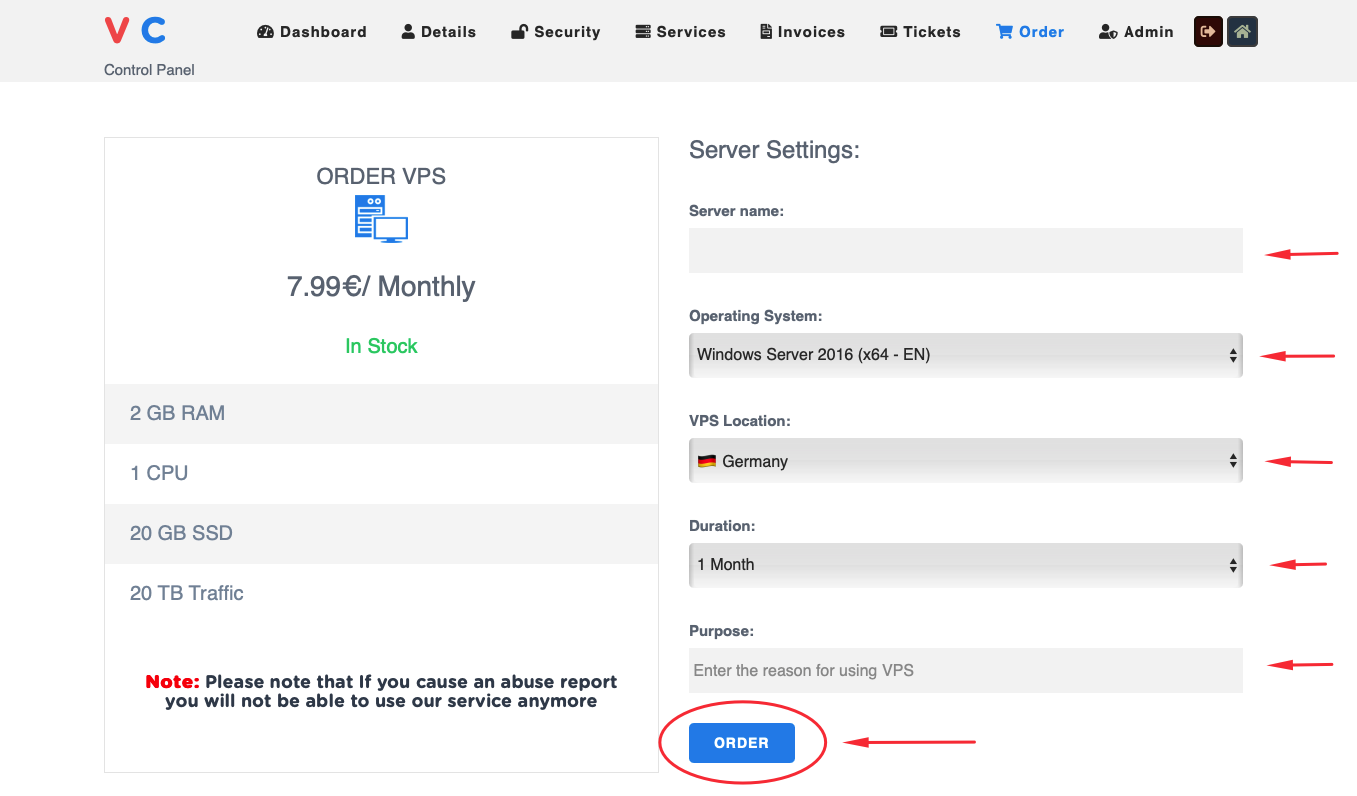
4- Select Payment Method "2ways"[by Bitcoin or Paypal]
After you have booked your VPS plan, You have one last step left "which payment method would you like to choose"?
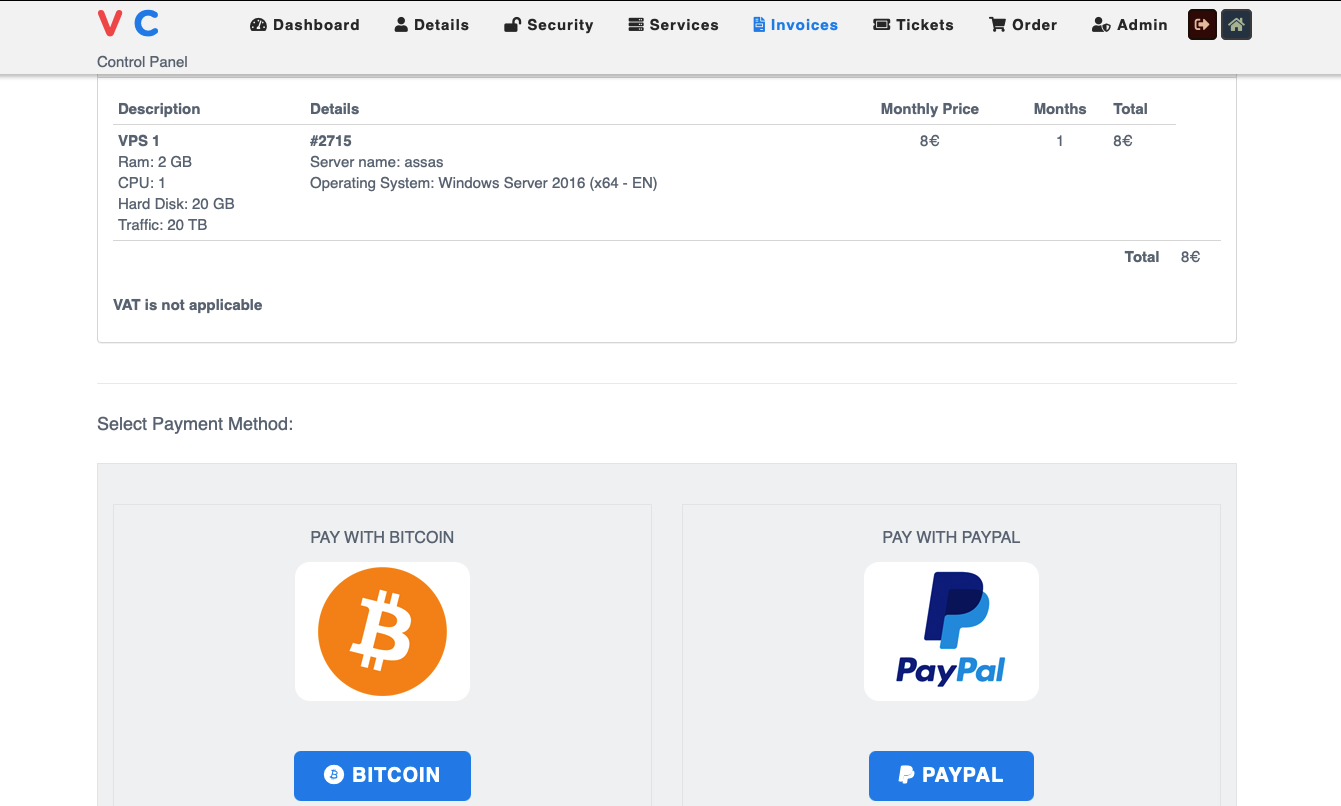
5- check your inbox
After you successfully make a purchase, Your login details of VPS you booked will be sent automatically to you via Email.
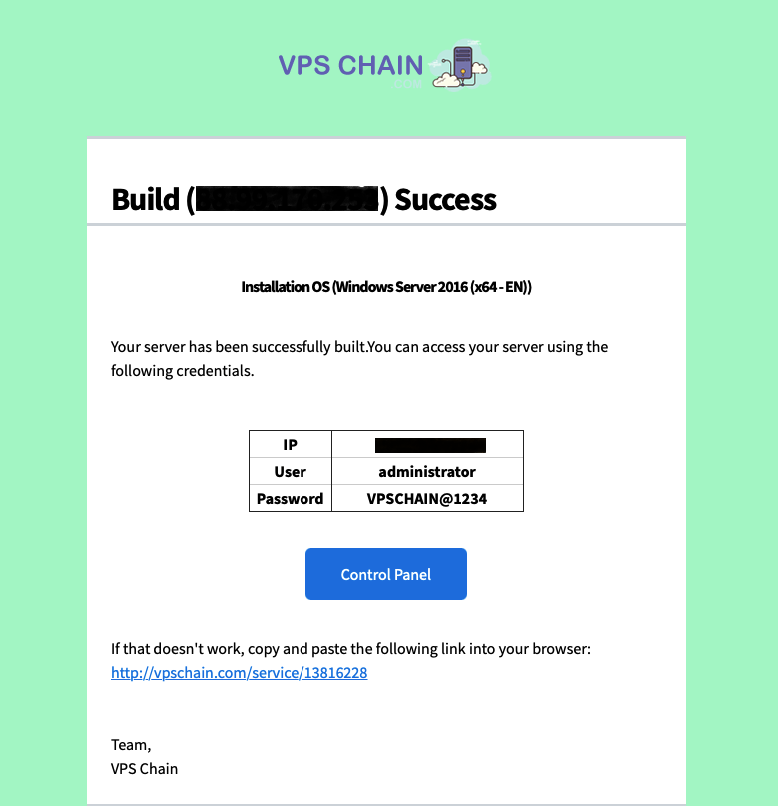
Thank you for choosing VPSCHAIN, Make an order now!
- TAGS:
- BUY HOSTING
- BUY VPS
COMMENTS (0)
The list of comments is empty